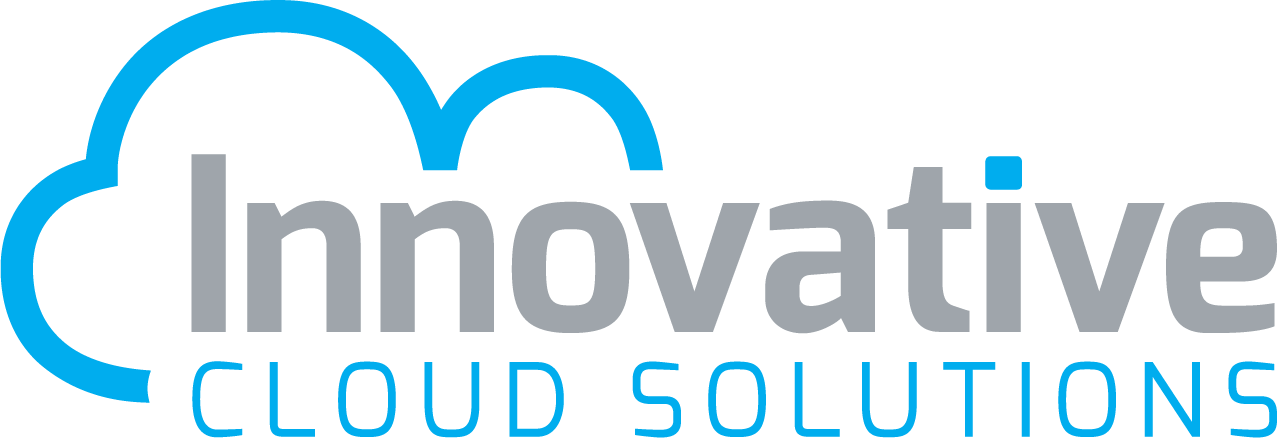Acumatica offers web-based applications for Enterprise Resource Planning (ERP). However, the Acumatica approach to pricing is somewhat different from that of other companies in the ERP space. For this reason, we thought it would be useful to go through Acumatica pricing so you can understand your options and figure out what best fits your business.
What is Acumatica?
Acumatica is a suite of business software applications. In addition to basic ERP, the company offers solutions for financial management, field service management, project accounting, distribution, ecommerce, business intelligence and more. You can license Acumatica software or subscribe to it on a Software as a Service (SaaS) basis. Acumatica SaaS is available via Amazon Web Services (AWS) or Microsoft Azure. Acumatica solutions can also be deployed on-premises, hosted in your own data center or at a hosting provider of your choice. All of these factors affect the price you pay for the product.
Making Sense of Acumatica Pricing
Unlike most ERP companies, Acumatica does not charge a seat license or a per-seat annual fee. Instead, they provide several licensing options as well as a usage-based pricing model.
Licensing options
Acumatica makes available three software licensing options:
- SaaS Subscription – With this option, you pay an annual fee based on your usage needs. The installation and maintenance are handled by a dedicated IT organization, such as those employed by AWS.
- Private Cloud Subscription – The private cloud option lets you pay an annual fee. You are then able to deploy Acumatica in your own on-premises data center or at a hosting provider you select.
- Private Perpetual License – This is similar to the private cloud model, but it’s a one-time fee for perpetual use. It is the closest Acumatica comes to a traditional enterprise software licensing model.
Acumatica Usage-Based Pricing
Acumatica bases its pricing on your projected resource consumption. This, in turn, is calculated based on the transaction volume you expect to experience along with the software modules you plan to use. The company allows for unlimited users with this usage-based pricing approach. Your business is charged according to the resources it requires to perform the transactions it expects to do. It is possible to increase or decrease the resources load when needed.
Acumatica’s pricing model has incremental tiers. The best practice here is to start with what you currently need to handle expected transaction volumes. Then, you can adjust your resource levels and data storage needs as your business grows, adds users or changes.
Understanding the Full Cost of Acumatica
One thing to keep in mind is that the license or subscription price of Acumatica is not the same as the Total Cost of Ownership (TCO) for the solution. Other costs can arise in the acquisition process. These might include training and change management costs. The migration from existing, legacy ERP to Acumatica may require a project, with a budget, and so forth. In some of Acumatica’s cloud subscriptions, you might also have license fees for dependent system elements like Microsoft Windows Server with a Microsoft SQL database in the cloud.
Are you interested in learning more about how much you will pay for Acumatica in your business? We have extensive experience helping companies think through their ERP needs and likely usage scenarios. If so, let’s talk.
Additional Acumatica Resources
Solving Nonprofit Accounting Challenges with Acumatica