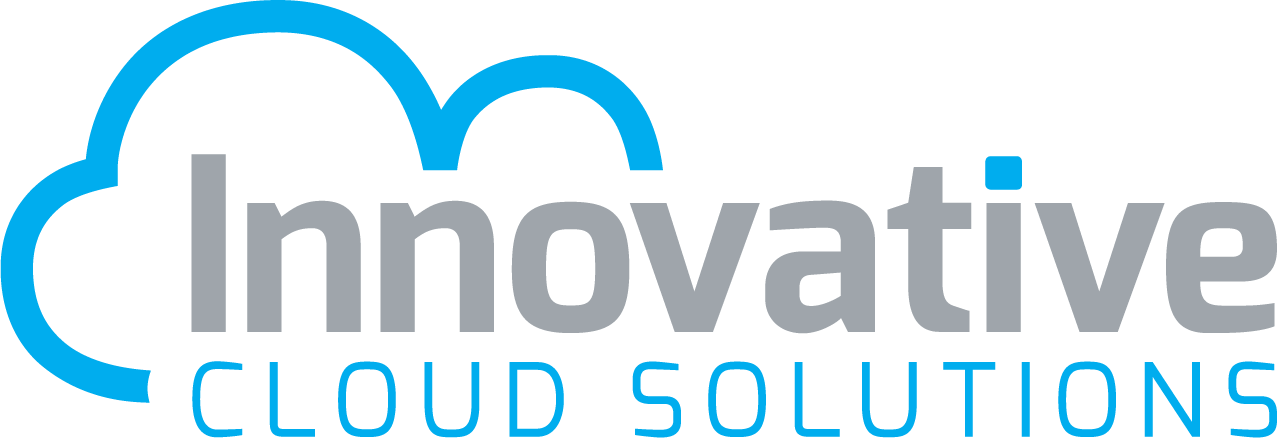Microsoft Dynamics 365 Business Central is being updated between October 2019 and March 2020. The already feature-rich, all-in-one business management solution is becoming more versatile so businesses can take advantage of application enhancements, customer lifecycle management functions and migrations to Business Central online among other new features and functionality.
The Latest Business Central Enhancements
Microsoft has made a number of performance-focused enhancements to Dynamics 365 Business Central. Some of these features are already generally available to end users. These include:
- Non-sequential numbering: By setting up a custom number series, system performance can be improved, especially for records where numbers are not legally required to be assigned in a sequence.
- Cancel reminders and finance charge memos: This allows for quick correction of mistakes during busy times, particularly for reminders/memos created in batches during close-of-period work.
- Specify default purchasing method on item cards: The software automatically handles items sent using the Drop Shipment or Special Order features when items are shipped from vendors to customers.
- Use receipt date when customizing a Purchase Order report: Expected, requested, and promised receipt dates can now be added to the Purchase Order report, for when different line items are available at different times.
- Copy Document function on blocked lines: Notifications on blocked items/resources are provided when users are creating new source documents.
Business Central Customer Lifecycle Management Updates
Dynamics 365 Business Central provides the tools to manage support, testing and updates; partners with customers using the platform can now:
- View detailed notifications for update events
- Access multiple production environments
- Use report filtering and keyboard shortcut tools
- Report production outages in Business Central Administration Center
- Download a database export file
- …and much more
Learn more about Business Central Customer Management.
Business Central Modern Developer Tools
The legacy development tool, C/SIDE, has been retired, as has been the development language C/AL. These are being replaced with a system based on Visual Studio Code and Azure DevOps, which supports extension-based customization.
Business Central now lets users translate other extensions, including apps, and access modifiers from local or third-party code. Users can also convert tables from C/AL definitions to AL table definitions, filter XmlPort objects and view database insights in AL as well as implement hierarchal menus.
Additional New Features
For businesses migrating to Business Central, customer migration tools have been enhanced with additional tables to complete migration. They can support migrations from installed extensions by default. A variety of features enhance the desktop experience for new and expert users. These include adding links to the navigation menu, adding notes/links to data, full support for keyboard shortcuts, longer timeout periods and simplified column resizing.
Other new features focus on performance, reliability and security as well as accessibility. A Support Request option has been added to the Business Central Administration Center, while support contact details can be entered here as well. With surrogate keys added to all tables, AL developers can now find records based on the key.
Stay tuned to our blog for more details on what’s new and planned for Microsoft Dynamics 365 Business Central 2019 release wave 2.
Click here to schedule a Business Central demo.
Additional Business Central Resources
Microsoft Dynamics 365 Business Central and Power BI