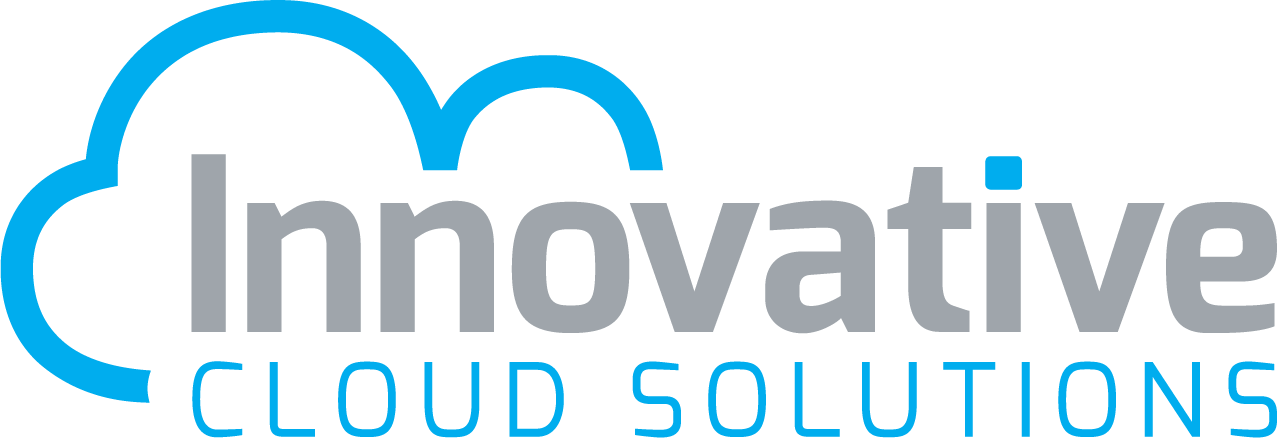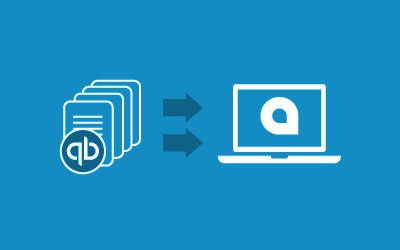Acumatica offers a number of advantages over QuickBooks. If you do want to migrate, you won’t be alone. A lot of companies have done it. And, best practices have emerged for the process of moving from QuickBooks to Acumatica.
Why Make the Move from QuickBooks to Acumatica?
Replacing QuickBooks with Acumatica is usually advisable if your company needs a more fully-featured Enterprise Resource Planning (ERP) capability than is currently available in QuickBooks. Acumatica is also a cloud-native application, with the improvements in performance and functionality that brings. Other benefits include having a full relational database export feature, flexible licensing and better scalability.
Compare QuickBooks to Acumatica
When comparing QuickBooks to Acumatica, consider the following key differentiators. Learn more in Comparing Acumatica vs QuickBooks.
- True cloud: Acumatica works on premises or in the cloud without additional equipment or software. QuickBooks Enterprise can be accessed over the internet, but even Intuit acknowledges that QuickBooks has not been optimized to be a true cloud product.
- Full function ERP: Acumatica offers your organization a complete ERP and CRM solution. While QuickBooks Enterprise contains some of these elements, it is ultimately an accounting solution and not a full function ERP solution.
- Full relational database export: QuickBooks uses a proprietary database and does not provide a true export function, requiring a third-party utility to access the underlying database. Most of the next level financial management solutions for small- to mid-sized businesses use more robust databases, such as Microsoft SQL Server, SAP HANA, or Oracle. However, these other solutions also expect the client to eventually move to some kind of ERP solution. QuickBooks is designed strictly for accounting.
- Flexible licensing options: Every company is different, and some prefer a depreciable capital expense versus an ongoing operating expense. Both products are available through subscription licensing, but Acumatica also offers perpetual licensing.
- Scale as you grow: Acumatica allows you to scale as your company grows and can accommodate multiple companies and multiple currencies. QuickBooks Enterprise limits you to a maximum of 30 users and handles multiple currencies but not multiple companies.
- TCO: Because both products serve different purposes, it would be difficult to say which one has the best total cost of ownership. We recommend, however, that you apply due diligence when selecting a replacement product for QuickBooks to ensure you get a product that can continue to grow with your company for several years.
The “Easy” Part
Technically, migration from QuickBooks to Acumatica is fairly simple. An admin sets up an entity in Acumatica. Then, using built-in migration tools, Acumatica extracts the chart of accounts and other transactional data from QuickBooks and imports it into the correct areas of Acumatica. The process is a bit more involved than this, but the bits and bytes aspects of the migration are generally straightforward. This is the “easy” part. Where best practices come into play is around business processes and requirements.
Scoping Out Your Acumatica Install
Acumatica is a suite of products. As part of migrating from QuickBooks, it’s necessary to figure out what your team will need from the accounting module, and from there, what other modules you’ll need. You may want to add Acumatica Project Accounting, financials, CRM, eCommerce, Distribution and so forth. At that point, the questions will be about how much to integrate the various modules you’ve installed. Learn more about each of those products below:
- Acumatica Financial Management
- Acumatica Distribution Management
- Acumatica CRM
- Acumatica Project Accounting
- Acumatica Manufacturing
- Acumatica Field Service
- Acumatica Commerce Edition
Determining How Your Workflows Will Translate to Acumatica
Moving to Acumatica means porting over your business processes. However, given the expanded feature set in Acumatica, it’s a good practice to take the opportunity to improve the way you do things. You might be able do more than you currently can with QuickBooks. For example, if you look carefully at your Accounts Payable workflow, you might determine that there’s a more efficient way to do it in Acumatica. You could probably automate certain workflow steps.
You may go through an iterative process to match up the migration with the workflows. Your workflows can affect the way you import data from QuickBooks. Working with an experienced migration advisor, you could cycle through multiple version of your workflow and Acumatica setup.
Making It Work for Everyone
Moving to Acumatica is definitely not a “set it and forget it” operation. For one thing, you’ll have to train your people. Everyone who touches the front end of the system needs to be confident in their ability to use the software. This may involve teaching people new sills, like data analytics and reporting as well as cross-functional workflows like logistics-to-accounting transactions in Acumatica.
From there, it’s necessary to monitor how things are going – on both the front and back ends. Having worked with many businesses on the transition from QuickBooks to Acumatica, we recommend running Acumatica for about a month and then reviewing how things are going. Of course, if there’s an issue sooner, you have to deal with it. We can help with that, too. However, in general, we’ve found that a solid month of use will reveal any difficulties in the new workflows or missing pieces of the data transfer that need to be rectified.
Implementing Acumatica can move forward in increments after the migration from QuickBooks. It’s a highly dynamic and multi-faceted solution. As your team gets more comfortable with it, you might find you want to add new feature sets or modules. Alternatively, you might discover that it’s too much all at once.
We can help scope the installation down, giving everyone time to get used to the new toolset. Contact us to learn more.